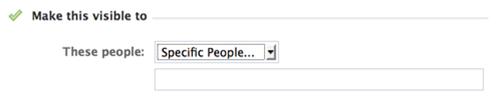FB Scripts Info :- 12000+ free web Scripts and 25000+ free web fonts wallpapers graphics 4000+ free joomla Templates and 1400+ free joomla Modules & Components .... 19000+ photoshop resources fBscripts.blogspot.com.istock phots
Pages
▼
Pages
▼
Nov 25, 2011
Web CEO 5.6 SEO Software ranked #1 in the world
Web CEO 5.6 SEO Software ranked #1 in the world
Web CEO is a powerful software suite designed to provide businesses
with a fast, reliable, and cost-effective solution for web site
promotion.
Web CEO is a powerful software suite designed to provide businesses
with a fast, reliable, and cost-effective solution for web site
promotion.
Nov 22, 2011
HOW TO UNLOCK THE IPHONE 4, 3GS, 3G USING ULTRASN0W
These are instructions on how to unlock the iPhone 4, iPhone 3GS, and iPhone 3G for use with any GSM cellphone carrier using UltraSn0w. This will work with the iOS 4.0 firmware.
Before you can follow these instructions you must have a jailbroken iPhone and you must be on the 04.26.08, 05.11.07, 05.12.01, 05.13.04, or 01.59 baseband(modem firmware).
Step One
Press to launch Cydia Installer from your SpringBoard.
Before you can follow these instructions you must have a jailbroken iPhone and you must be on the 04.26.08, 05.11.07, 05.12.01, 05.13.04, or 01.59 baseband(modem firmware).
Step One
Press to launch Cydia Installer from your SpringBoard.
ALL SECRET CODES OF CHINA PHONES tested
ALL SECRET CODES OF CHINA PHONES tested
ALL CHINA MOBILES CODE *#66*# Set Factory Mode CONFIRMED *#8375# Show Software Version CONFIRMED *#1234# A2DP ACP Mode CONFIRMED *#1234# A2DP INT Mode CONFIRMED *#0000# + Send : Set Default Language CONFIRMED *#0007# + Send : Set Language to Russian CONFIRMED *#0033# + Send : Set Language to French CONFIRMED *#0034# + Send : Set Language to Spanish CONFIRMED *#0039# + Send : Set Language to Italian CONFIRMED *#0044# + Send : Set Language to English CONFIRMED *#0049# + Send : Set Language to German...
ALL CHINA MOBILES CODE *#66*# Set Factory Mode CONFIRMED *#8375# Show Software Version CONFIRMED *#1234# A2DP ACP Mode CONFIRMED *#1234# A2DP INT Mode CONFIRMED *#0000# + Send : Set Default Language CONFIRMED *#0007# + Send : Set Language to Russian CONFIRMED *#0033# + Send : Set Language to French CONFIRMED *#0034# + Send : Set Language to Spanish CONFIRMED *#0039# + Send : Set Language to Italian CONFIRMED *#0044# + Send : Set Language to English CONFIRMED *#0049# + Send : Set Language to German...
TUTORIAL REACHING VPN ULTIMATE SPEED
TUTORIAL REACHING VPN ULTIMATE SPEED
Maximize your packet transfer thru MTU (MAXIMUM TRANSMISSION UNIT) Note: Please read carefully and make sure you have restore backup just in case you made a mistake. Try at your own risk.
Sa mga bagohan, bago po tayo magtanong ay pakiintindi pong mabuti yung mga pamamaraan dito. Unahin po muna natin yung sa pagkuha ng max ng packet size natin by Ping Method bago tayo maedit ng registry dahil ilalagay po natin doon yung number max packet size sa huli. Kaya wag po tayong manhula o magshortcut dahil nonsense po itong lahat. Sa ping method eh max po sa iba eh 1500 at yung iba eh 1400, gagawin lang po natin para makuha nio yung max nio eh add and minus lang po tayo dian ng 28 para maging result nia eh gaya nun nasa 2nd screenshot na zero lost.Working po sa lahat ng OS to as long na may regedit po tayo, konting diskarte na lang please! Walang bagohan sa thread na may tutorial ng procedure. Tamang pagbasa lang po at konting isip ang kailangan natin dito pero kung mahina ka sa english...YUN LANG! Btw, I'm using Win 7 Ultimate. I set my MTU setting to 1451(my MTU max). So far so good, im receiving all the packets and nothings lost.
Sa mga bagohan, bago po tayo magtanong ay pakiintindi pong mabuti yung mga pamamaraan dito. Unahin po muna natin yung sa pagkuha ng max ng packet size natin by Ping Method bago tayo maedit ng registry dahil ilalagay po natin doon yung number max packet size sa huli. Kaya wag po tayong manhula o magshortcut dahil nonsense po itong lahat. Sa ping method eh max po sa iba eh 1500 at yung iba eh 1400, gagawin lang po natin para makuha nio yung max nio eh add and minus lang po tayo dian ng 28 para maging result nia eh gaya nun nasa 2nd screenshot na zero lost.Working po sa lahat ng OS to as long na may regedit po tayo, konting diskarte na lang please! Walang bagohan sa thread na may tutorial ng procedure. Tamang pagbasa lang po at konting isip ang kailangan natin dito pero kung mahina ka sa english...YUN LANG! Btw, I'm using Win 7 Ultimate. I set my MTU setting to 1451(my MTU max). So far so good, im receiving all the packets and nothings lost.
9 WAYS TO INCREASE FACEBOOK PROFILE PRIVACY update
9 WAYS TO INCREASE FACEBOOK PROFILE PRIVACY update best by eshaaljaved
Don't want one of your Facebook "friends" knowing your status updates? Prefer to keep a few of those "friends" out of your photo albums? Would you like to prevent a few "friends" from accessing your address?
The simple answer would be to remove all of those so-called friends—you know, the ones that aren't really your friends. But there's plenty of reasons to keep those acquaintances and would-be buddies, like socializing with fellow workers and potential clients or stalking your favorite musician.
So, the best answer? Split up your web pals into Friend Lists. You can set up lists for anything—schoolmates, coworkers, instate buddies, potential love interests—whatever. And you can set each of those separate Friend Lists to see what you want them to see. But that's not all you can do to make sure you have the private experience you want on Facebook. Below are 10 steps that you may or may not want to use to safeguard your Facebook information—it's up to you.
Step 1 Friend Lists
This will outline how to set up a Friend List, edit them and choose what information they see. You can create up to 100 different lists. In those, you can store up to 1,000 of your friends. Chances are, most of you don't have that many, but maybe someday.
Creating Friend Lists
1. From your Home or Profile page, click on Friends.
2. On the Friends page, click on the Edit Friends button.
2. On the Friends page, click on the Edit Friends button.
3. On the Edit Friends page, click on Create a List.
4. The Create New List box appears. Enter the title of your Friends List in the space provided.
5. Search for people by typing in their name or simply browse the list shown. Select those you want in to include in the list. Once selected, the photo will be highlighted in blue and a check mark will appear.
6. Click on Selected to see everyone in your current list, to see if you forgot anyone. Click on All to go back and search for those you missed.
7. Click on Create List to seal the deal.
6. Click on Selected to see everyone in your current list, to see if you forgot anyone. Click on All to go back and search for those you missed.
7. Click on Create List to seal the deal.
Editing Friend Lists
To view or add/delete people from your created Friend Lists, just go to Edit Friends and select your list from the left-hand column.
Protecting Status Updates
If you want to write a status update only to a specified Friend List, type in your status update and click on the lock icon.
Select Customize. In the drop-down menu under Make this visible to, select Specific People, then type in the name of your Friend List. Then, click Save Setting.
Protecting Profile Information
Using Friend Lists is one of the best and easiest ways to control who sees what on your Facebookprofile. It's saves time compared to setting preferences with individual friends.
1. Click on Account in the top right-hand corner.
2. Choose Privacy Settings.
3. Select Customize Settings.
4. Click on the drop-down menu next to each option you want to change, then select Customize.
5. In the drop-down menu under Make this visible to, select Specific People, then type in the name of your Friend List. Then, click Save Setting.There's a lot of information you may want to protect, like your posts, bio, places you check in to, photos you're tagged in, wall posts, contact address, etc., and Friend Lists makes it easy to control who sees what.
2. Choose Privacy Settings.
3. Select Customize Settings.
4. Click on the drop-down menu next to each option you want to change, then select Customize.
5. In the drop-down menu under Make this visible to, select Specific People, then type in the name of your Friend List. Then, click Save Setting.There's a lot of information you may want to protect, like your posts, bio, places you check in to, photos you're tagged in, wall posts, contact address, etc., and Friend Lists makes it easy to control who sees what.
HOW TO TRACE FACEBOOK USER LOCATION WHILE CHATTING 100 tested
HOW TO TRACE FACEBOOK USER LOCATION WHILE CHATTING test
“If You have unknown friends in yourfacebook account and then after some time,
you come to know that one of them is a fake person then with the help of this facebook tricks you can trace his IP address and area. I often accept many unkown friend requests, one day i get into a big problem from a unkown friend of mine. He start abusing me .Then i do some research work and i come to know about this facebook trick and with the help of this PC Trick i came to know that the unknown one is my own friend and he just make a fake ID on facebook.
you come to know that one of them is a fake person then with the help of this facebook tricks you can trace his IP address and area. I often accept many unkown friend requests, one day i get into a big problem from a unkown friend of mine. He start abusing me .Then i do some research work and i come to know about this facebook trick and with the help of this PC Trick i came to know that the unknown one is my own friend and he just make a fake ID on facebook.
Free Web Scripts Templates Graphics: FREE INTERNET (GLOBE & SMART)SHIELDVPN V5.2 update...
Free Web Scripts Templates Graphics: FREE INTERNET (GLOBE & SMART)SHIELDVPN V5.2 update...: FREE INTERNET (GLOBE & SMART)SHIELDVPN V5.2 test All-in-one VPN. Recommended for beginners(or not).by eshaal for 32-bit and 64-bit system
Free Web Scripts Templates Graphics: HOTSPOT SHIELD ADDS & POP UP BLOCKER update
Free Web Scripts Templates Graphics: HOTSPOT SHIELD ADDS & POP UP BLOCKER update: HOTSPOT SHIELD ADDS & POP UP BLOCKER update HotSpotShield Pop Up Blocker no need Add ons para e block ang mga adds ng hotspot.. 1 click...
HOTSPOT SHIELD ADDS & POP UP BLOCKER update
HOTSPOT SHIELD ADDS & POP UP BLOCKER update
HotSpotShield Pop Up Blocker
no need Add ons para e block ang mgaadds ng hotspot..
1 click lang po! invisible running po ito.
kapag na click nyo na po, clean your browser cache..
no need Add ons para e block ang mgaadds ng hotspot..
1 click lang po! invisible running po ito.
kapag na click nyo na po, clean your browser cache..
cmd codes po ito..
ito po ang code save as .bat extension
ito po ang code save as .bat extension
@echo off
echo 127.0.0.1 box.anchorfree.net >> C:\windows\system32\drivers\etc\hosts
exit
Download Here: http://www.4shared.com/file/si1Obnpe/HotSpot_Shield_Pop_Up_Blocker_.html
FREE INTERNET (GLOBE & SMART)SHIELDVPN V5.2 update
FREE INTERNET (GLOBE & SMART)SHIELDVPN V5.2 test
All-in-one VPN. Recommended for beginners(or not).by eshaal
for 32-bit and 64-bit system
for 32-bit and 64-bit system